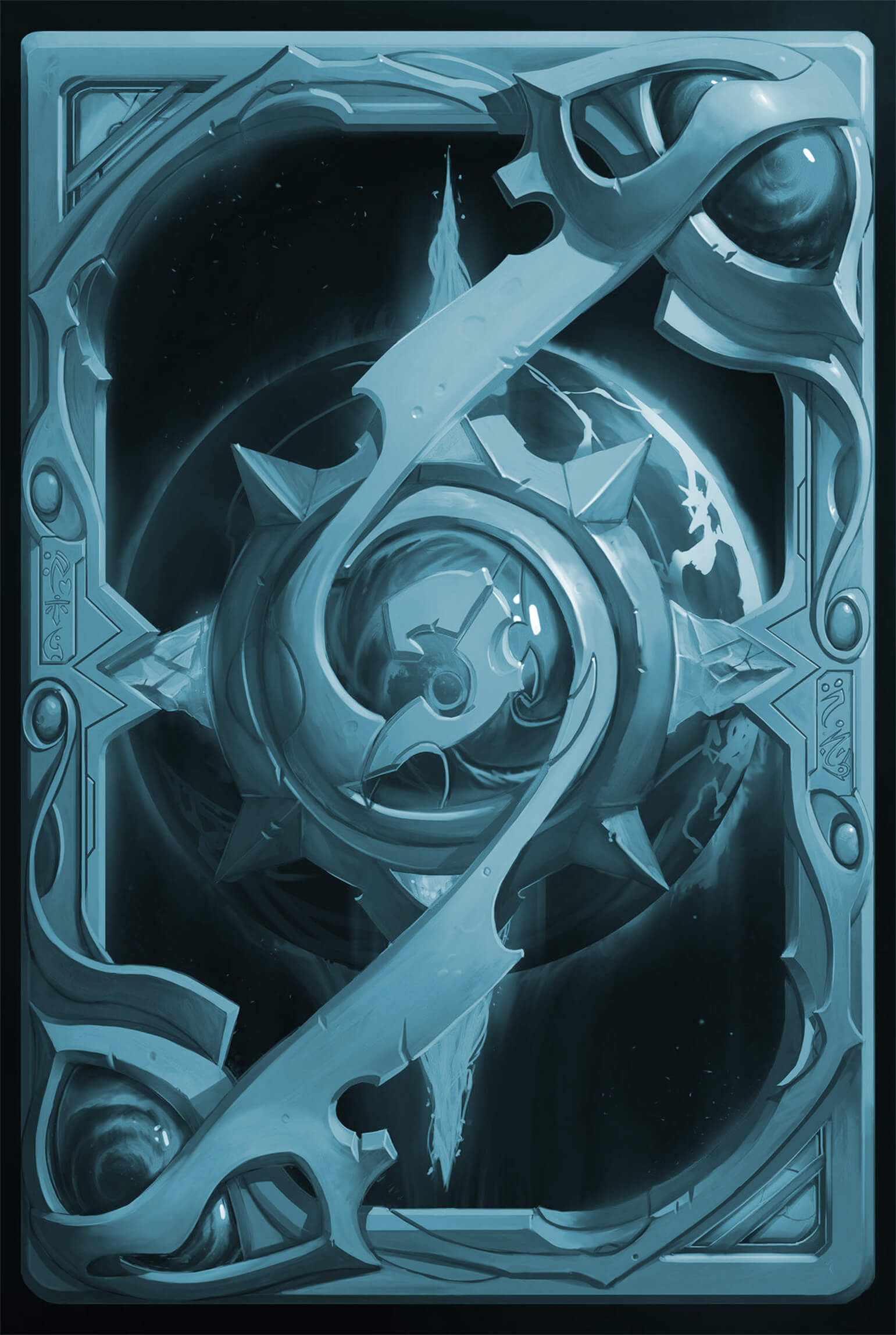I just found out! First go on to the selected game's screen so you can see the game on you monitor. Then make it full screen and take a screen shot. You could use the print screen key or if using a pc there is a program in your accessories which lets you take better quality screen shots. When you have the screen shot just drag it from the folder on to the picture icon in the tab 'Quest 1'. Hope that helped!
Honest
Social
Helpful
Vulgar
Troll