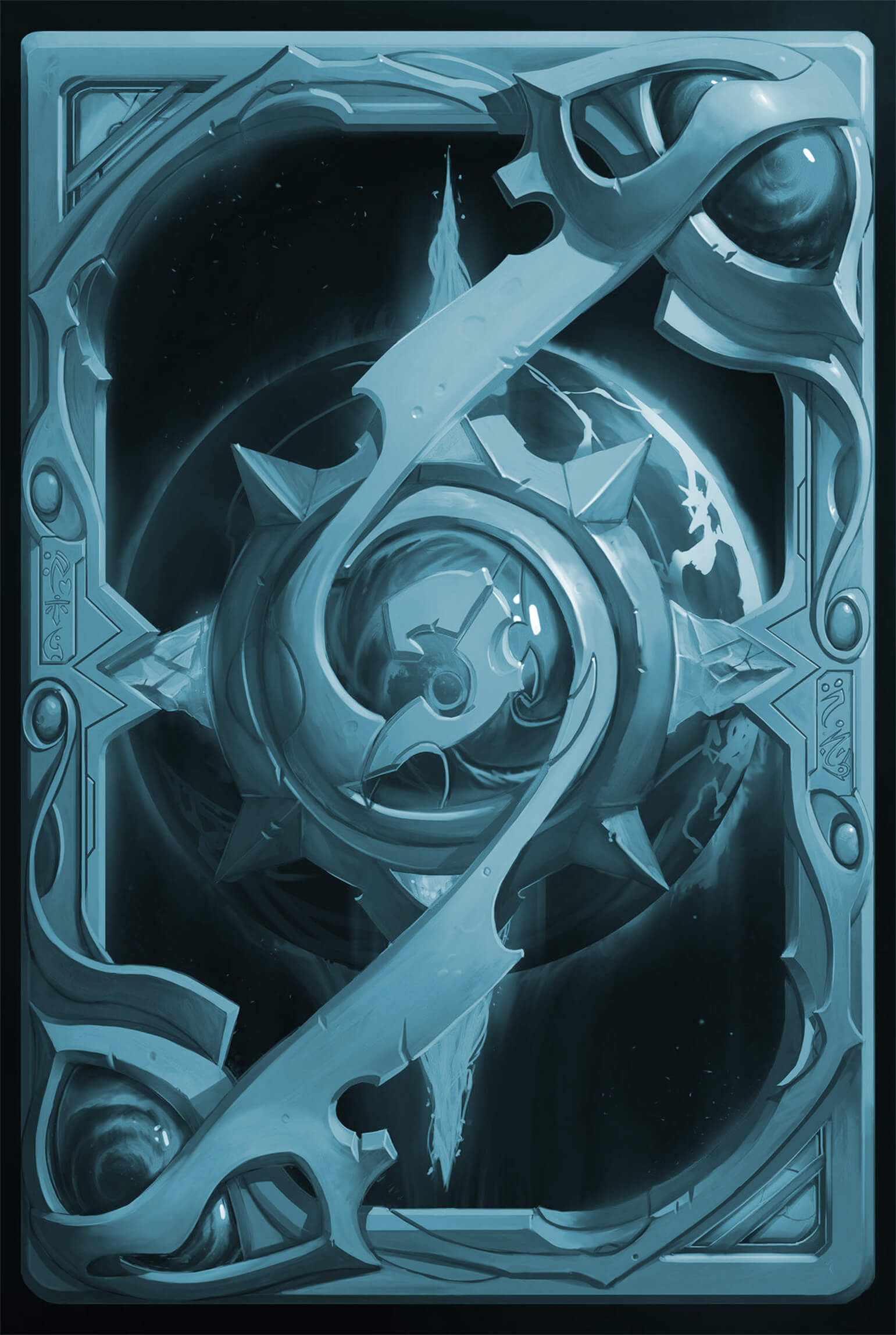How to get quest badge (tutorial/fix
28.05.2017, 18:36
Step One : register with the game though the link aka make a new account if you already made a account before bananatic make a new one
Step Two : download game arc,login,open the never-winter launcher and download the game then exit the never-winter launcher don't click play yet
Step Three :Confirm email ,once you downloaded the arc launcher and game open the Arc launcher again and look to the bottom right of the launcher and click the mail icon click on "sent confirmation email (blue bar)" confirm the email then just launch never-winter and enjoy the game
Extra step just in case of this: if you played the game and didn't confirm the email before hand just do so and launch the game again.
Extra step 2 : if you made a new account but downloaded the game on steam then no worries just download the launcher and play the game and their is no need to re-download or reinstall the game just get the launcher.
hope this helps everyone in need of help
Honest
Social
Helpful4
Vulgar
Troll