How To Download A Mod On Minecraft
To install and minecraft mod you need to install forge from minecraftforge.net. Try to find the version of forge that is the same as your minecraft version. When you find the right version of forge then, You either want to click "WINDOWS INSTALLER" if you are on windows or "INSTALLER" if you are on mac. This will download the installer. After the installer is installed, you want to click to open it then install it for "CLIENT". After that, forge should be installed to minecraft. You can see if it is installed by going to the minecraft launcher then, creating a new profile. Under the versions for the profile, try to find the version that says FORGE. If that version is there, you want to launch minecraft. If on the bottom left it says, 3 mods loaded then forge has been installed to minecraft.
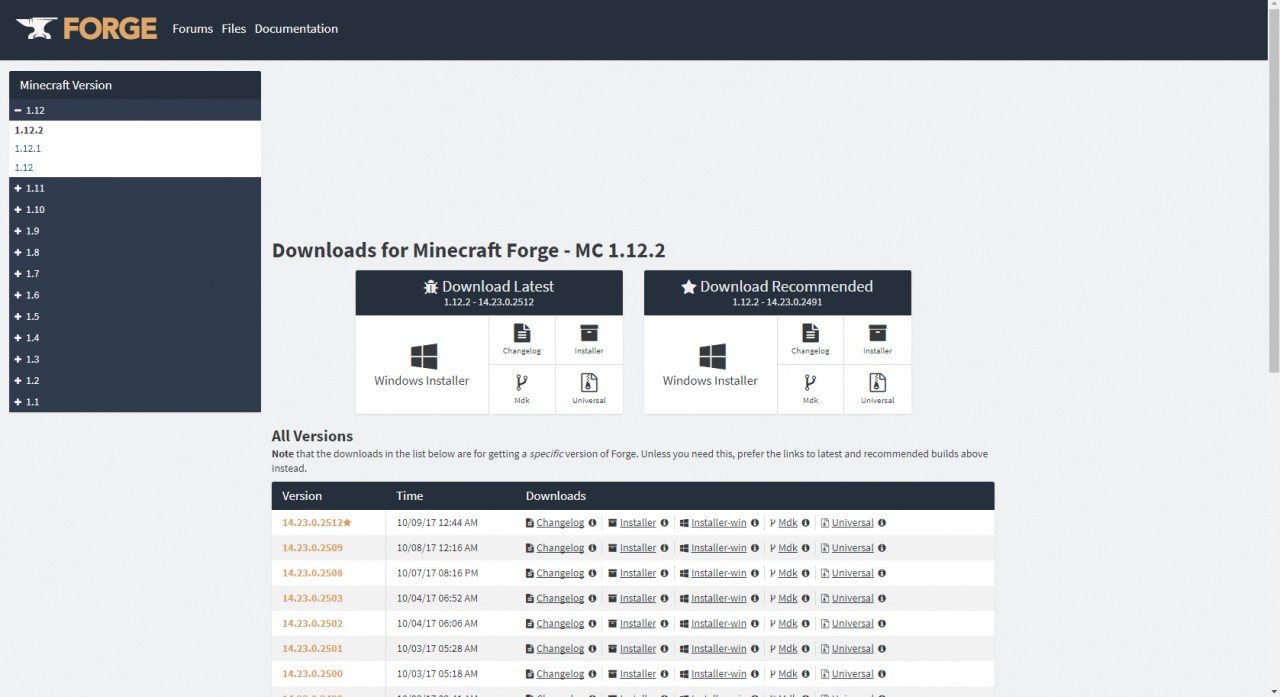
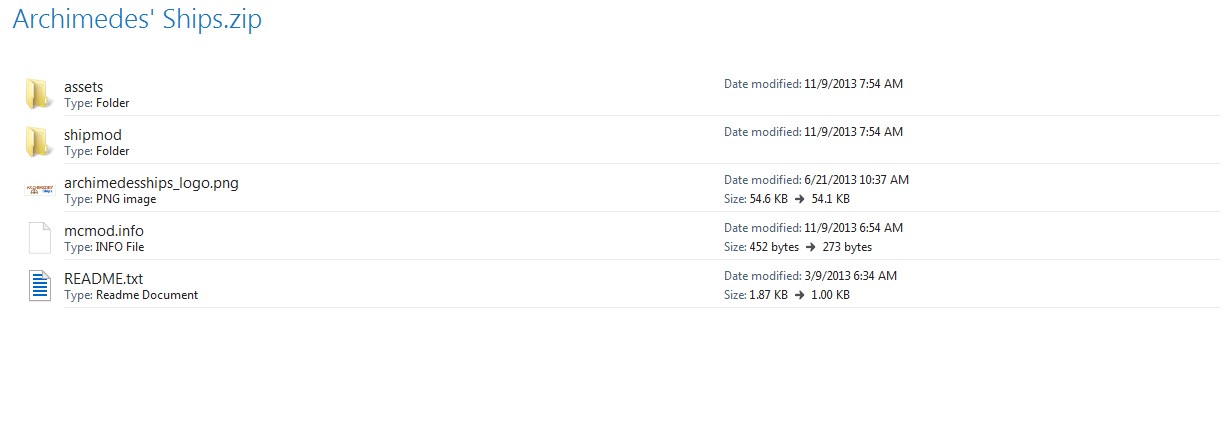
 100
Play
100
Play
The last step is applying the mod into minecraft. To do this, you must find the .minecraft folder on your computer. If you are on windows, press the start button and the "R" button on your keyboard and put "%APPDATA%/.minecraft" into the box that shows up. if you are on mac, you want to find ".minecraft" in "application support." After you are in the .minecraft folder, you want to find the "mods" folder. If you cannot locate it, you have either not downloaded forge or you have not run the profile "forge" after installing it. You want to drag the mod you have into the "mods" folder. After you have moved the mod into the mods folder then if you run minecraft under the forge version, the mod should be installed.
That is how to install any mod into minecraft.


