How to make shirts on Roblox
Many players are wondering how can they make shirts to sell or wear in Roblox. There are many reasons you should make shirts in Roblox. This includes selling shirts to get more Robux or to look cool in Roblox. To be able to upload or sell shirts on Roblox you must have a premium account otherwise you are not allowed to sell or wear the Roblox shirts you made.
Making shirts are easy as putting a picture frame on your wall, you can use free image editors such as Gimp or Paint.net to make the shirt designs you want if you already have an image editor all you need now Is the Roblox shirt templates that is located on the Roblox Developer page, or just simply search "Roblox shirt Templates".
Once you have both image editors and templates, all you need is to create a design using the Roblox shirt template, make sure to follow the instructions already given on the shirt template.
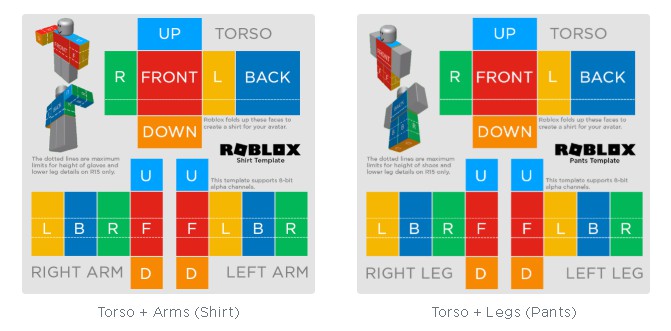
The first step in making the design is to make sure you delete the boxes shown in the template, make sure that the dimensions of the template are 585 pixels wide and 559 pixels tall, you can use various type of designs, colors, and textures. Being creative is the key to make the perfect Roblox shirt you want.
Make sure that the details are clear and not blurry, there are many ways to make your shirt looks cool or impressive, you can add shadings. You can make your own shadings for the shirt or download shading templates by simply searching "Roblox shading template" It is much better to make your own shadings so that the shadings for the shirt are different from the other Roblox shirts that people created.
NOTE:
Don't forget to add a hole for the neck, this small detail can change the mind of a person and will make him/her approve to buy your product or even leave a like on the Roblox shirt you made/ or selling.
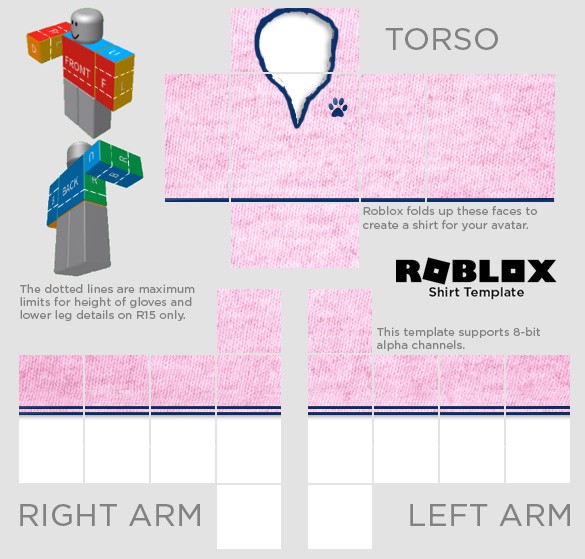
 100
Play
100
Play
From the example shown above, you can see how the hole for the neck is not perfectly smooth, the example above also gives you an idea of how to make a simple shirt with textures. Adding textures can also make your shirt look more real and not plastic-looking, you can search for any textures by simply searching "Pink fabric texture" or search for any texture you prefer for the shirt you are making. Also, remember to never change the dimension of the Roblox shirt template and always use the given width and height 585 pixels wide and 559 pixels tall, if the dimensions are not the same as the given the upload will fail.
NOTE:
Make sure that the shirt you are making is never been sold on the Roblox category, making new and exciting designs will make other Roblox players buy your shirt product, making you earn Robux and fame. Another suggestion is to sell the shirt you made in an understandable amount that will make players that have low Robux be able to buy it and in the same way giving you more customers. Making a Roblox clothing group will boost your fame and will make you get more customers.


