How to use the avatar editor in Roblox
In Roblox you might want want to look a bit cool, so to look cool you might want to follow these steps!
First of all, once you open roblox, register and log in, you can see a button that says "Avatar" at the left side of your screen, this is where you will dress your character to look however you want, be it cool or funny.
After you've clicked it, there's sections that you can hover your mouse on, these sections include: "Characters", "Clothing", "Accessories", "Body" and "Animations", upon hovering your mouse cursor on them you will see that they include sub-sections that you can customise your character with.
- Characters
Characters are shown in the Character section, in the "purchased" section these are the bundles that you've bought from the Roblox avatar shop.
In the "Creations", it shows the "Avatars" and characters that you've made and saved for further use and customization that you can do.
- Clothing
In the Clothing section, there are clothes that you can click on, such as T-shirt, which can be born on your shirt.
Shirts: Shirts are upper clothings that you can wear on your torso, that make you look cooler.
Pants: Pants are lower clothings that you can wear on your legs, that make you look cooler.

- Accessories
Accessories are parts that you can wear on your body, on your back, head, face, shoulders, front, back, on your waist and even equip gear.
- Face Accessories
Face Accessories are accesories that you can wear speficically on your face, and it makes you look cooler, of course.
Face Accessories are: Sun Glasses / Regular glasses, face bands, masks, Front facing hair, candies and tasty things, that are Accessories only.
Most of these Accessories are made by the Roblox community, which is why I won't list all of the options, since there are too many.
- Neck Accessories
Neck Accessories are Accessories which are made for necks, suck as ballons, necklaces, hoodies, fluffs, cameras, collars, and fur trimms, ties, snakes, scarfs, foxes, bandanas and much more things that Roblox and it's community has created, there may be more things that you can do with the neck Accessories.
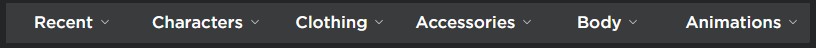
 100
Play
100
Play
- Shoulder Accessories
Shoulder Accessories are Accessories that you can wear for your shoulders, these include Spider Cola, Roblox buddies, Various animals and event items, such as belts, flaming auras and wings, that you can wear, and armbands too.
- Front Accessories
Front Accessories are Accessories that are used for the Front of your body, these include vests, bags, posters and cosmetic guns that you cannot use, and plushies too.
- Back Accessories
Back Accessories are Accessories that are used for the back of your "Avatar" or character , these include backpacks, wings, scythes, and guns that you cannot use because they're cosmetic to provide no advantage towarsd anyone in-game, you can also put swords on your back, and again, you cannot use them to provide equal gameplay and enjoyement to everyone inside of the game.
Gear
Gear are tools that you can use to play with them, you can buy them from the catalog shop and use them in permited games.


