ROBLOX HOW TO MAKE A GAME
STEPS:
1 SIGN IN ON ROBLOX PAGE
2 CLICK CREATE ON TOP BANNER
3 PRESS CREATE EXPERIENCE (BLUE BOX)
4 DOWNLOAD AND INSTALL "ROBLOX STUDIO"
5 LOAD UP ROBLOX STUDIO
6 PRESS NEW IN THE STUDIO
7 CLICK THE STARTER TEMPLATE/BASEPLATE YOU WANT
8 LET IT LOAD
9 START CREATING YOUR MAP/GAME
ADJUSTING TERRAIN:
Click Editor. This tab is in the "Terrain" section of options at the top of the window. You should see a "Terrain Editor" pane appear on the left side of the window.
If you see a pane with "Terrain Editor" listed on the left side of the window, the Terrain Editor is already enabled.Change the ground's appearance. You can change the texture of the ground by using the Terrain Editor's "Paint" tool:
Click Paint in the Terrain Editor pane.
Scroll down to the "Material" section.
Select a ground texture.
Click and drag your mouse across the ground where you want to add the texture.Change brush settings. You can change the size and strength of your Paint brush in the "Brush Settings" section of the Terrain Editor by clicking and dragging the respective slider left or right to decrease or increase your selected setting.
You can also choose between a circular brush and a square brush by clicking the circle icon or the square icon, respectively.Add hills or valleys. Obstacles such as ditches and hills add depth to your map, especially if you're using a competitive map preset:
Hill — Click Add, select a texture, and then click and hold the area that you want to enlarge. Dragging your mouse will allow you to shape the hill.
Valley — Click Erode, select a texture, and then click and hold the area in which you want to create a hole. You can drag the mouse to extend the hole into a valley.
You can also use Erode on a hill to create a dent or cave in it.
Enlarge a hill. After creating a hill, you can enlarge it by doing the following:
Click Grow
Click and hold the hill that you want to enlarge.
Repeat with different sides of the hill until it's the size you want.Smooth over your terrain's jagged edges. If necessary, you can smooth out rough edges in your terrain. This will both add to your game's aesthetic appeal and prevent players from getting stuck on corners:
Click Smooth
Click and drag your mouse across an area to smooth it out.
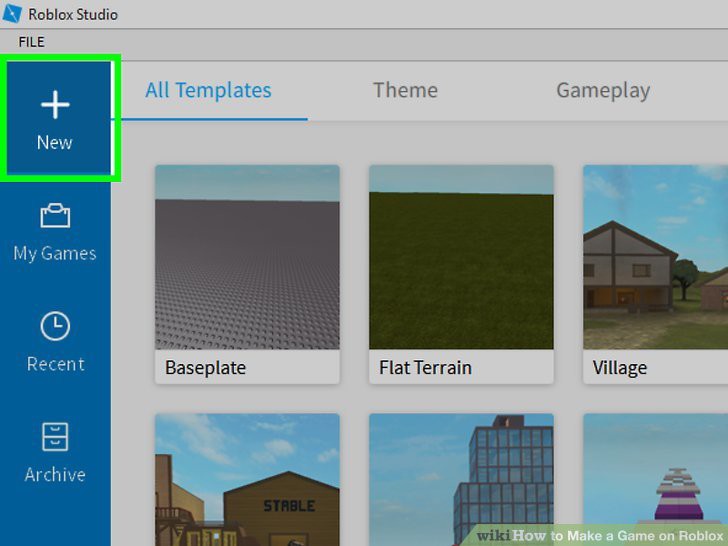
SAVING YOUR GAME:
Save your game. Before uploading your game to Roblox's website, you'll want to save a backup onto your computer:
Click FILE
Click Save
Enter a file name in the "File name" text box.
Click Save
PUBLISHING YOUR GAME:
Click FILE. This tab is in the upper-left corner of the window. A drop-down menu will appear. Click Publish to Roblox. It's in the middle of the FILE drop-down menuComplete the upload. Once Roblox finishes uploading to your profile, click Next, then click Done at the bottom of the next page. This will close the upload window and take you back to Roblox Studio.
If you have Builder's Club, you can elect to sell your game or its models instead of clicking Done.You dont have to be GOOD at making games also you can set your game/s to private or public anytime at all. you can <span style="font-family: ProximaNova-Bold;">SHORTCUT PUBLISH YOUR GAME</span> with "alt+p" SHORTCUT SAVE GAME "ctrl+shift+s"
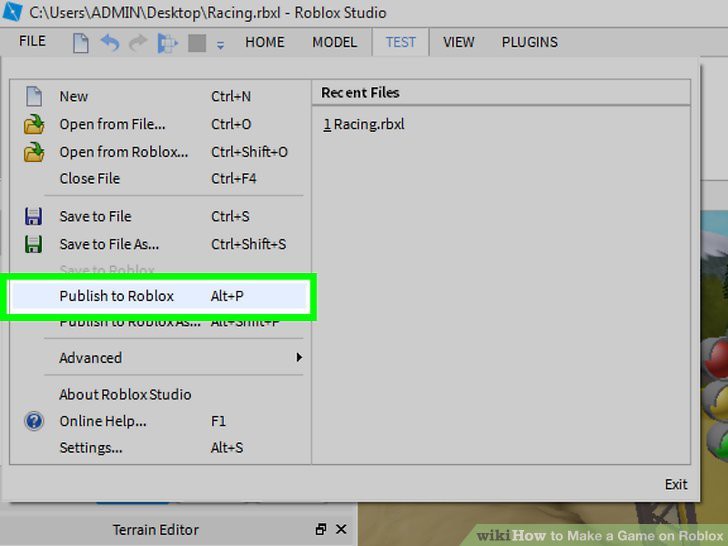
 100
Play
100
Play
ROBLOX FACTS:
1. There Are Over 40 Million Games!
2. The Kleus Aphthiton is the rarest hat in Roblox!
3. Do You Know About The Dancing Parrots?
4. One of the most popular games is called Natural Disasters!
5. David Baszucki is Robux rich!
6. In 2021 alone, Roblox paid out over $500 million to Roblox creators
7. Roblox used to be called Dynabricks
8. There's a Roblox game where you can break out of prison...
9. Lobsters pee out of their faces
10. Roblox was inspired by an old 2D building game.
What is Roblox?
It’s not a single game, but rather a collection of more than 50m games, all created by its community of players. The simplest comparison is to YouTube: a huge library of “user-generated content”, but in this case the content is games rather than videos.
Roblox doesn’t split its 100 million figure between children and adults, though it does say that 40% of them are women and girls.
In the UK alone, there are around 1.5 million children playing Roblox, according to research firm Kids Insights. Its data, based on an annual survey of 20,000 British children, suggests that 24% of 10- to 12-year-olds here are on Roblox – more than on TikTok (13%) and Snapchat (20%) and nearly as popular as Instagram (25%).
The company adds that 19% of seven-to-nine-year-olds in the UK are playing Roblox, some way behind YouTube (43%) but ahead of TV brands like CBBC (11%), Nickelodeon (10%) and Cartoon Network (8%).


