Quick start guide to some of the less explained parts at the beginning of the game
Hi everyone, This guide is to help you get started in this game. The tutorials are useful, but there are a bunch of things that you have to figure out on your own.
I will cover a few of the more useful/frustrating things that I ran into.
Ship selection is not clear, particularly when you start. The biggest things to consider are how quickly your ship can turn (the base turn value) and what weapons you are planning to use. This matters because many of the weapons have a limited "firing arc" so only work if your target is within that limited space. Since ships are in constant motion, keeping a target in front of your weapons is really difficult if your ship's turn value is low. You can compensate for this by selecting weapons with a larger firing arc, but weapon strength is inversely related to the size of the arc.
This comes down to your style of play. Do you want a "tank" that is hard to move (and destroy) or do you want an agile fighter? Personally I want the highest DPS so I went with a high turn value ship and cannons (which have the smallest arc). There are plenty of options and combinations, but the ships are costly, so it is much easier to decide what kind of style you like and then pick a ship to fit that style. You can then equip it as you prefer.
For reference, you get ONE ship upgrade each time you go up in "rank" (roughly every 5ish levels). There are typically several ships available (but only 1 or 2 will be free). The others can be purchased with "dilithium" (a limited, in game currency) or Zen, the special currency you spend real money to purchase.
Quick note on dilithium, you can earn this as "ore" which has to be "refined". You are only able to refine so much per real time day, so the game limits you on how quickly you earn this resource. Since some of the later ships can take at least a week of maximum dilithium refinement to purchase, make sure you like a particular ship's base design.

Next the "Duty Officer's" tab. (see photo - white arrowhead) Clicking here brings up the duty officer tab. This is a resource management minigame where you pick various tasks, assign members of your crew, and then wait to see if they are successful at the task. Generally a successful result nets you some resources, like the in game currency, "energy credits", dilithium ore and reputation in about a dozen different categories, like diplomatic or science, etc. Failure typically just means you lose whatever resources you spent to start the task, but occasionally there are negative consequences as well (for example, one of your crew can gain a negative trait, which will reduce successful outcomes in the future).
Gain enough reputation in the different categories, like Science in the picture, an you are able to recruit another member of the crew. Larger teams mean you can run more of the assignments concurrently. Typically a given assignment will last 2-4 hours of real time, but I have seen some take 40 hours or more, so having a large crew allows you to do more.
Also on this is the "R & D" tab. This is very important and will be explained in the next section.
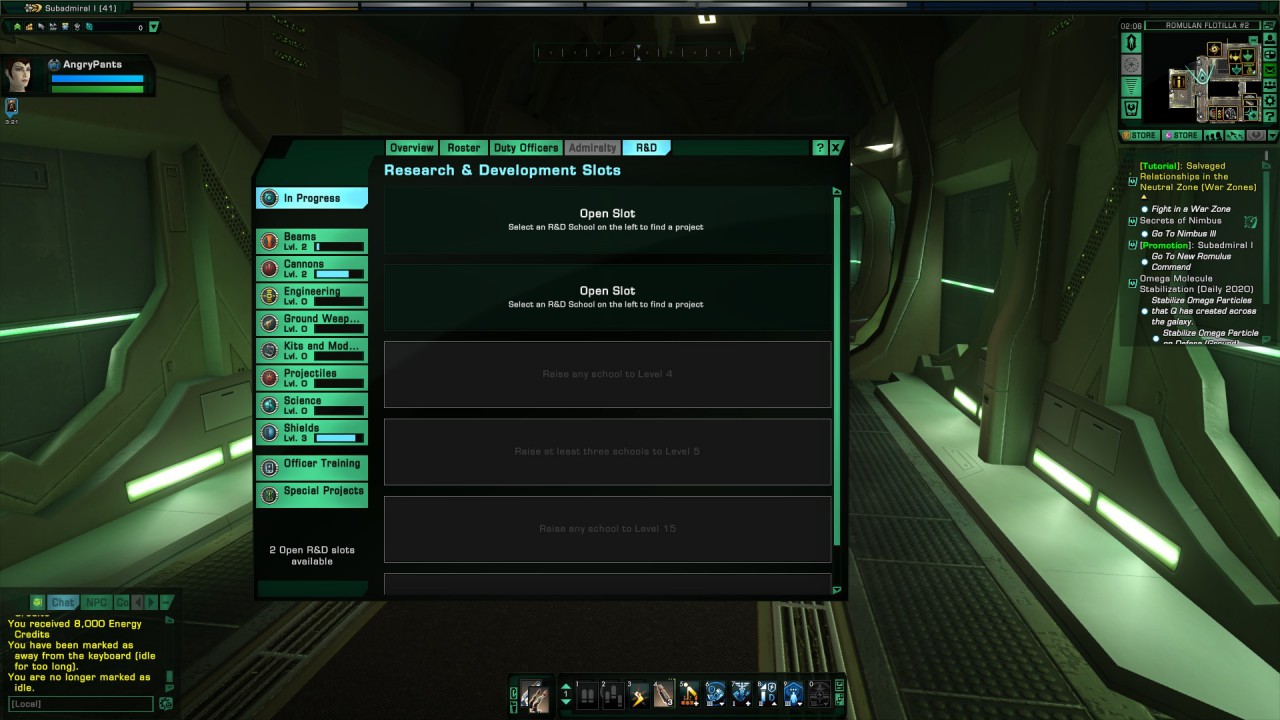
 2180
Play
2180
Play
The R&D tab allows you to make your own equipment. This is useful for 2 reasons:
One, you can craft weapons, shields, just about everything in the game
Two, you can sell what you make for energy credits.
First off, making stuff.
When you click the R&D tab you will see several different categories of items. Within each category, there are specific items that you can make. Take Shields for example. Within this category, you can make both ship shields and personal shields. On the ship shield side, there are 4 broad categories of shields. Each one has certain advantages, and you can build the type you want with this.
To build anything, you need materials that come in 2 broad types, resources and parts.
Resources are things you find in the various maps (both space and ground). Use the scan option and they will be identified as "anomalies". Just navigate to them, play the minigame and you will get some. You can also earn random ones from successful patrols and other events.
Parts are basic items made from resources to make something useful (like the aforementioned shields). Basically, select the piece of equipment, build the required parts shown and then use those parts to make the item. It takes seconds to make parts and minutes to hours to build each piece of equipment. When building equipment, there is a chance you will get a better version of it, but you cannot "fail". You will get the item regardless of your skill.
Finally the "Exchange" is where you can buy and sell just about everything for energy credits (EC). One way to make EC is to buy the resources and then use them to build items that you sell. For example, buy cheap resources and then make shields, which you sell. This will allow you to build your skill so that you have a higher chance to make special versions, which will be more effective to use, and/or worth more to sell.
Hope this helps get you started!


